使用Github+jsDelivr+PicGo搭建图床
- GitHub:全球最大开源托管站,微软旗下。
- jsDelivr:免费、稳定的CDN
- PicGo:开源的图片上传程序,支持win、linux等系统。
一、Github设置
1.新建仓库
新建一个public仓库。
2.获取token
打开 https://github.com/settings/tokens,点击右侧的 Generate new token
二、PicGo设置
看下图
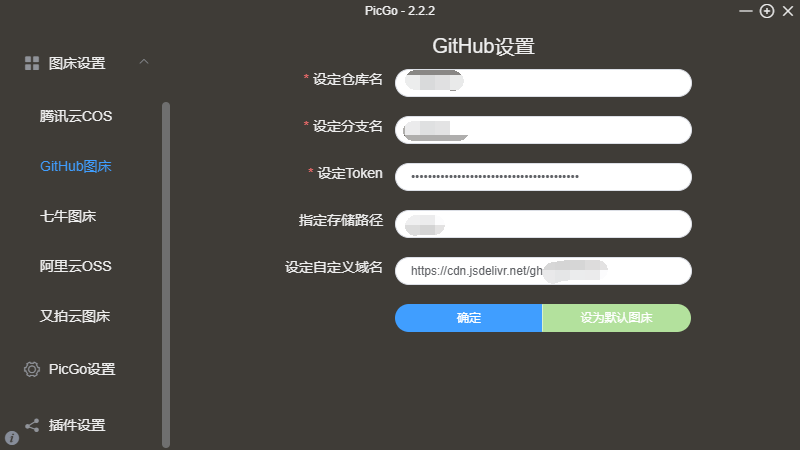
三、引用地址
前缀为 https://cdn.jsdelivr.net/gh/xxx/yyy ,后面xxx/yyy是github用户名和仓库
Last modified on 2020-03-10